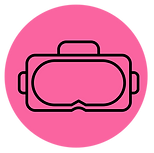

Sometimes the best way to learn is to step inside the lesson
These immersive tools turn your classroom into a time machine, a rainforest, a cell structure, whatever you need it to be.
Students can explore, discover, and interact with content in a whole new way, all from their seat (or floor, no judgment).
Perfect for visual learners, curious minds, and sparking those wide-eyed “whoa!” moments.
Teacher tip:
Pair VR with a reflection activity so students can turn their virtual adventure into
real-world learning.



MergeCube
MergeCube is a magical foam cube that comes to life when paired with your device, just hold it up and ''Bam!'', a beating heart or spinning Earth appears in your hand!
The Merge app library is full of interactive science, math, and STEM content. Students can rotate, inspect, and interact with 3D objects for a hands-on experience, without the mess.
It’s super engaging for visual learners and curious minds. Teachers love how it makes abstract concepts real and touchable.
Price: Free with optional paid upgrades




Students view 3D models on a cube instead of looking at flat diagrams.
They rotate and interact with objects to explore details up close.

Lessons transform as students manipulate 3D shapes, planets, or the human body in real-time.
Students create their own 3D models and share interactive lessons across the world.

CoSpaces
CoSpaces Edu lets students build their own virtual worlds in 3D, think of it like Minecraft meets the classroom!
With drag-and-drop coding, kids can animate objects, tell stories, and even explore physics. It’s perfect for sparking creativity across all subjects, from history to science.
Teachers can create and assign spaces, track progress, and even walk through students’ worlds in VR. A great tool for combining imagination and learning.
Price: Free with premium plans from $74.99/year




Students view simple 3D images instead of reading from a textbook.
They can walk through virtual scenes and explore interactive spaces.

Students build entire VR environments to show understanding of a topic.
Learners design fully immersive, interactive VR worlds and share them globally with peers.

Discovery
Discovery VR offers a range of educational 360° videos, from shark dives to spacewalks. It’s a fun way to introduce topics and inspire awe in your learners.
While it’s more of a video experience than interactive VR, it’s super engaging. Students can explore the natural world right from their classroom chairs.
Pair it with science or geography lessons for maximum impact.
Price: Free




Students watch educational videos in VR instead of on a flat screen.
They explore real-world locations through 360° videos.

Lessons become virtual field trips, allowing exploration of oceans, jungles, or space.
Students design projects or reports using their VR field trip experiences as evidence.

YouTube VR
YouTube VR gives you access to thousands of educational 360° videos. Students can explore pyramids, walk on Mars, or dive into the ocean—all from a headset or browser.
Great for hooks, virtual field trips, or quick exploratory moments. You can even create your own playlists for different topics.
Just be sure to preview content to ensure it’s classroom appropriate!
Price: Free




Videos are viewed in a VR headset instead of on a monitor.
Students look around in 360° to see content from every angle.

Teachers curate VR playlists for immersive lesson experiences.
Students create and upload their own 360° VR videos to share knowledge.

QuiverVision
QuiverVision turns coloring pages into animated, interactive 3D scenes.
Yep, students color in a page and watch it leap off the page with sound and movement! It’s a super engaging way to bring art, science, and storytelling to life.
Teachers can print curriculum-aligned sheets that reinforce topics through play.
It’s perfect for younger learners or creative cross-curricular moments.
Price: Free with optional in-app purchases




Students color worksheets that become animated in AR.
Their artwork comes alive in 3D, making coloring interactive.

Students interact with animated objects to explore science, geography, and more.
Kids design their own AR experiences, combining creativity with academic content.

ClassVR
ClassVR is a complete VR system made for schools, with headsets, a teacher control panel, and tons of ready-made lessons.
Teachers can guide the entire class through a virtual journey, like a rainforest, ancient Egypt, or even inside the human body.
It’s plug-and-play with an impressive content library that covers every subject.
ClassVR helps students “go there” without leaving the classroom. It’s best for schools with tech budgets looking for a full immersive setup.
Price: Paid – custom quotes depending on devices and licenses




Students view VR lessons instead of reading a textbook.
They can look around and interact with 3D worlds in real time.

Lessons immerse learners in simulations like walking through ancient Rome or exploring the human heart.
Students collaborate in VR, creating and experiencing shared virtual environments.

ImmerseMe
ImmerseMe is perfect for language learning through virtual travel. Students can practice real-world conversations in over nine languages using immersive scenarios.
It’s like stepping into a French café or a Spanish marketplace without leaving your seat.
Great for listening, speaking, and confidence-building in foreign languages.
Teachers can track progress and choose specific language goals.
Price: Subscription plans starting at $9.99/month
.png)
Recommended for Accessibility & Inclusion
Why: ImmerseMe is designed for language learning through VR, giving students realistic practice scenarios (like ordering food or asking for directions). It’s especially helpful for ELLs and students needing real-world language support in a safe, low-pressure environment.
Bonus: Provides immediate, personalized feedback and supports learners at different language proficiency levels.




Language learning moves from a workbook to an interactive VR conversation.
Students practice with native speakers through realistic VR simulations.

VR lessons let students order food, ask for directions, or chat naturally in another language.
Learners engage in fully immersive cultural exchanges without leaving the classroom.

Google Earth VR
Google Earth VR lets students fly over cities, climb mountains, or visit landmarks in full 3D.
It’s amazing for geography, history, and cultural studies. Zoom in on the Eiffel Tower, explore the Great Wall, or cruise through the Amazon River.
Teachers can build custom tours or use it for scavenger hunts and map skills. It’s the ultimate virtual globe-trotting experience for the classroom.
Price: Free




Students view maps digitally instead of on paper.
They explore landmarks and cities in full 3D from any angle.

Students design projects like “My World Tour” with guided explorations of global sites.
Learners create custom VR journeys with voiceovers, images, and narration for peers worldwide.

Jig
JigSpace breaks down complex ideas into bite-sized, 3D learning modules (called 'Jigs') that students can explore from every angle.
Think of it as a virtual 'show and tell' for anything from how engines work to the solar system.
Teachers can present concepts in a dynamic way that boosts understanding and curiosity. It’s great for flipping your classroom or supporting visual learners.
Plus, it works with iPads and web browsers, so no fancy gear needed!
Price: Free with premium version from $10/month




Diagrams and models are shown as interactive 3D jigs instead of on posters.
Students explore step-by-step 3D presentations to see how things work.

Teachers create interactive 3D lessons for science, technology, or history.
Students design and present their own jigs, sharing complex ideas in a visual and interactive way.

Unimersiv
Unimersiv lets students explore historic landmarks, human anatomy, and outer space, all in stunning 360° VR.
The experiences feel like a field trip without the paperwork. It's especially useful for history, biology, and geography lessons.
Learners can 'walk through' ancient Rome, orbit the Earth, or dive inside the brain. A fun and immersive way to make textbook facts unforgettable.
Price: Free basic access; premium content available




Students learn history and languages through VR instead of with traditional lectures.
Lessons include 360° experiences like walking through the Colosseum.

Students engage in interactive VR stories and activities tied to the curriculum.
Learners create VR experiences that teach others, blending storytelling and academics.

ThingLink
ThingLink lets you turn any image, video, or 360° scene into an interactive learning experience.
Add pop-up text, sound, video clips, or links to create virtual field trips, science diagrams, and more. Students can create their own projects to demonstrate learning creatively.
It’s ideal for storytelling, inquiry-based learning, or multimedia-rich presentations. Teachers love its flexibility across subjects and age groups.
Price: Free basic plan; paid plans from $60/year
.png)
Recommended for Accessibility & Inclusion
Why: ThingLink is excellent for accessibility because it allows teachers to create interactive images, videos, and VR tours with clickable hotspots. These can include audio narration, text descriptions, video captions, and translations, making content inclusive for students with visual, auditory, or language needs.
Bonus: Students can explore content at their own pace, supporting differentiated instruction and multiple learning styles.




Images are shown digitally instead of printed.
Teachers add clickable hotspots with text, links, and audio.

Students create interactive maps, infographics, or timelines with multimedia content.
Learners design immersive virtual tours and projects, complete with embedded video and narration.
.png)


















