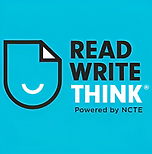Your lessons deserve more than clipart and Comic Sans
These tools help you whip up videos, posters, slides, and interactive content that actually hold students’ attention.
No design degree? No problem.
Perfect for visual learners, class projects, and those times you want to make admin do a double-take.
Teacher tip:
Let students create with these tools too—it’s learning and assessment wrapped in creativity.

Canva


Canva is a graphic design tool made easy, even if you're not a designer!
It’s perfect for creating eye-catching worksheets, classroom posters, and engaging social media posts in minutes. With Canva for Education, teachers get access to premium templates, folders, and collaborative features, all for free.
You can also animate slides, record video presentations, or jazz up lessons with visual storytelling. It’s a classroom favorite because it’s super user-friendly and works across devices.
Price: Free for educators (Canva for Education) / Pro version: $12.99/month
.png)
Recommended for Accessibility & Inclusion
Why: Canva for Education offers templates, audio narration options, and real-time collaboration; features that help students of all skill levels contribute creatively.
Bonus: Canva is free for teachers and includes accessibility-friendly features like alt text and high‑contrast templates, making it inclusive for visual and language needs.




Teachers create digital posters instead of paper ones.
Lessons include animated slides, infographics, and videos with interactive visuals.

Students collaborate on shared Canva projects in real time from different locations.
Students design and publish professional-quality multimedia campaigns or e-portfolios to share with a global audience.

iSpring
iSpring turns your PowerPoints into interactive e-learning lessons with quizzes, voiceovers, and clickable content. It’s ideal for flipped classrooms, blended learning, or creating your own mini-courses.
Teachers can use it to explain tough topics or guide students through self-paced learning. It integrates with learning management systems like Moodle or Google Classroom.
Bonus: no tech degree required - it’s built for teachers, not coders!
Price: Free trial / Starting at $770/year (educator discount available)




A PowerPoint lecture is uploaded instead of shown in class.
Quizzes, narration, and videos enhance the standard presentation.

Lessons are turned into interactive, trackable e-learning courses.
Entire blended courses are created that include adaptive pathways and real-time student analytics.

TeacherTube
TeacherTube is like YouTube but made just for teachers and students.
Safe, ad-free, and classroom-appropriate. It’s packed with videos, audio clips, and documents across subjects. You can upload your own teaching videos or browse what others have created.
It’s a great way to find peer-created content without worrying about surprise ads or comments.
Ideal for when you want reliable video resources with zero distractions!
Price: Free




Teachers show educational videos online instead of with DVDs or VHS.
Videos come with comments and related teaching materials in one safe platform.

Teachers upload their own content for students and colleagues to use.
Educators build and share global video libraries curated specifically for K–12 education.

Pixton
Pixton lets students and teachers create comic strips to tell stories, explain concepts, or showcase learning. Kids love choosing characters and settings to make learning fun and personal.
Teachers can assign topics, track progress, and print comics for the classroom wall!
It works across subjects – from history to science.
Bonus: it’s a big win for visual learners and shy writers.
Price: Free trial / $99/year per educator




Students create comic strips digitally instead of on paper.
Characters, backgrounds, and dialogue are easily customized with drag-and-drop tools.

Students collaborate on creating comic-based projects to demonstrate understanding of a topic.
Learners produce interactive digital comics that explain concepts for authentic global audiences.

Buncee
Buncee lets students and teachers create interactive multimedia presentations with a splash of fun! From animated slideshows to digital journals and postcards, it’s all about creative expression.
Teachers can use it to design lessons or encourage students to showcase their learning visually.
Buncee also integrates with platforms like Microsoft Teams and Google Classroom, making sharing a breeze. It’s especially loved in younger classrooms for its drag-and-drop ease and colorful visuals.
Price: Free basic version / Classroom and school plans available




Teachers present lessons with Buncee slides instead of printed worksheets.
Lessons include animations, stickers, and audio for a more engaging experience.

Students create interactive journals, book reviews, or multimedia projects.
Students collaborate across schools to co-create interactive presentations, sharing their learning beyond the classroom.

Sound Trap
Soundtrap EDU is your classroom's own digital music and podcast studio. Students can collaborate on music, stories, or podcasts – all from different devices.
It’s great for language learning, storytelling projects, or just letting creativity shine with beats and voices. Teachers can monitor student progress and give feedback in real time.
It’s safe, fun, and makes audio creation a real learning adventure!
Price: Free trial / Education plans available




Students record audio stories instead of writing them on paper.
They add multiple tracks, sound effects, and music to enhance storytelling.

Groups collaborate on podcasts or music projects in real time, even from different places.
Students publish podcasts to a worldwide audience, creating authentic real-world learning products.

ReadWriteThink
ReadWriteThink is a treasure trove of classroom resources, especially for literacy lovers.
It’s packed with interactive tools, lesson plans, and printables that build reading and writing skills. You’ll find fun multimedia activities like story maps, poetry makers, and essay organizers.
The best part? Everything is created by educators for educators. It’s a go-to spot for fresh, effective ideas that don’t cost a cent!
Price: Free
.png)
Recommended for Accessibility & Inclusion
Why: Specifically designed for literacy development, it provides interactive graphic organizers, writing prompts, and reading tools that support students across different ability levels.
Bonus: The platform is free, research‑based, and offers scaffolds that benefit struggling readers, ELLs, and students with diverse learning needs.




Students use interactive graphic organizers instead of drawing them on paper.
Tools offer automatic formatting, saving time and increasing neatness.

Students create and share interactive poetry, stories, or essays with multimedia elements.
Learners publish collaborative, multimedia-rich literacy projects that integrate sound, images, and text for global sharing.

MakeBeliefComix
MakeBeliefComix is a simple online comic strip creator that sparks creativity in any subject.
Students can create digital comics to show what they’ve learned, practice language skills, or reflect on a theme. It’s perfect for ESL learners, creative writing, or just injecting fun into a lesson.
No login is needed, making it extra classroom-friendly. Teachers love it for quick, low-prep projects!
Price: Free




Students create comic strips online instead of drawing them by hand.
The tool provides ready-made characters and dialogue bubbles for ease.

Students design stories to explain math problems, historical events, or science processes.
Students publish digital comics in multiple languages to share personal stories and ideas worldwide.
.png)