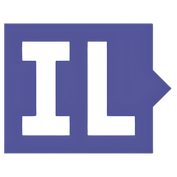Your personal treasure chest of teaching magic.
From time-saving tools to tips, this page has the extras you didn’t know you needed, but won’t want to teach without.
It’s curated with love, tested by teachers, and powered by equal parts passion and caffeine.
Whether you're stuck, inspired, or somewhere in between, these resources are here to back you up.
Teacher tip:
Bookmark this page! You’ll want to come back when planning time turns into panic time.



Brisk
Brisk is like having a mini-assistant in your browser.
It helps you speed up tasks like grading, writing feedback, or creating rubrics directly from Google Docs or Slides.
You can click and boom, your feedback is there, clear and supportive. Teachers love how it saves time while still letting them personalize comments.
It’s fast, fun, and frees up your time for the good stuff—like actually teaching.
Price: Free for teachers (with optional paid features)




Teachers add quick feedback comments digitally instead of writing them by hand.
It automatically suggests feedback and creates rubrics, saving prep time.

Teachers personalize comments at scale, making grading faster and more consistent.
Students receive instant, adaptive feedback tailored to their individual needs in real time.

NoRedInk
Grammar lessons that don’t make students groan.
NoRedInk turns boring writing practice into fun, personalized exercises based on topics students care about (yes! even pizza and superheroes).
It helps build strong writing skills while adapting to each student’s learning level. Teachers can assign targeted practice, track progress, and watch those punctuation woes disappear.
Great for middle and high school, but even upper elementary can benefit from the giggle-worthy grammar drills.
Price: Free basic plan; Premium plans available (custom pricing)




Grammar worksheets are completed online instead of on paper.
Lessons adapt to student interests, making grammar more engaging.

Teachers track progress with detailed reports and assign personalized practice.
Students create writing portfolios showing growth across multiple skills, shared digitally with teachers and families.

EdCafe
Edcafe helps students take ownership by presenting research and learning to their peers, all in a safe digital space. It’s like a coffee shop of ideas where everyone brings something to the table, literally.
Great for projects, book reviews, or flipped classroom activities.
You get to be the guide while your students shine center stage. ( The student-led learning station you didn’t know you needed.)
Price: Free




Students present reports digitally instead of in person.
They share multimedia presentations that classmates can view on demand.

Students lead peer-teaching sessions by uploading projects and leading discussions online.
Classes collaborate in a digital “café,” where students share learning projects globally and build peer feedback networks.

Eduaide
Meet your AI-powered lesson planning buddy.
Eduaide helps you brainstorm objectives, build lessons, and find creative ideas without the overwhelm. Need a rubric? Exit ticket? Group activity? Done in a click.
It’s especially helpful when your brain is tired but your planner is still empty.
Think of it as coffee + creativity in one click.
Price: Free with paid Pro plan (starting at $5/month)




Teachers generate lesson plans online instead of writing them in notebooks.
It provides objectives, rubrics, and activities aligned with standards instantly.

Teachers customize AI-generated lessons to fit student needs and class context.
Eduaide helps design adaptive, student-centered lessons that wouldn’t be possible without AI support.

Curipod
Make your slides do more than just sit there.
Curipod lets you create interactive, AI-generated presentations that spark student discussion and engagement.
Polls, drawings, word clouds, and more keep everyone involved - even the quiet kids.
It’s like having a classroom chat that lives right inside your lesson. Perfect for quick check-ins, creative writing prompts, or just jazzing up your content.
Price: Free for teachers




Teachers present slides digitally instead of with a projector.
Interactive polls, drawings, and word clouds keep students actively engaged.

Students collaborate in real time on shared presentations, responding anonymously.
Lessons become student-driven dialogues where learners co-create content live.

Diffit
Turn any text into just-right reading for every learner.
Diffit takes articles, passages, or websites and adapts them to different reading levels in seconds.
Great for scaffolding instruction or supporting English language learners.
It also adds questions, vocabulary, and summaries; saving you hours of prep.
So all your students can access the content, no matter where they are.
Price: Free for teachers
.png)
Recommended for Accessibility & Inclusion
Why: Diffit instantly adapts texts into different reading levels, generates vocabulary support, and creates comprehension questions, all of which ensure struggling readers, ELLs, and diverse learners can access the same content.
Bonus: Saves teachers huge amounts of time differentiating while keeping lessons inclusive.




Students read simplified versions of a text instead of struggling with the original.
The tool automatically generates vocabulary lists, summaries, and comprehension questions.

Teachers assign differentiated versions of the same content so all students access the same ideas.
Every student gets a custom-fit reading passage, making inclusive classrooms fully possible.

Your teacher sidekick in the AI universe.
MagicSchool.ai helps you write emails, generate lesson plans, create IEP goals, and more; customized to your teaching needs.
No more blank screen staring; just select the tool and go. It’s built for educators, by educators, so it gets what you need.
Think less stress, more magic.
Price: Free for educators (with future premium tiers expected)
MagicSchool




Teachers use AI-generated lesson ideas instead of brainstorming alone.
It creates emails, IEP goals, and rubrics instantly to save time.

Teachers adapt AI content to build engaging, personalized lessons.
AI supports fully customized instruction, allowing teachers to focus more on student connection and less on paperwork.

Craiyon
Need a wild, fun image for your lesson? Just ask!
Craiyon uses AI to turn your text prompts into unique illustrations and wacky visuals. It’s not always perfect, but it’s perfect for sparking student curiosity or adding humor to a slide.
Great for storytelling, vocabulary, or even quick “what do you see?” warm-ups.
A fun tool for creative teachers who love a little surprise in their visuals.
Price: Free




Teachers add digital illustrations instead of hand-drawn images.
Custom AI-generated images instantly match any lesson theme.

Students request their own images to enhance projects and presentations.
Learners create entirely original artwork that sparks storytelling and creativity in ways impossible before.

InsertLearning
Transform any webpage into a lesson.
InsertLearning lets you add questions, comments, and discussions right on top of a website. Students read, respond, and interact - all in real time.
It’s fantastic for current events, digital literacy, or flipped classroom tasks.
No more copying and pasting into docs; just layer on your teaching magic.
Price: Free with premium version ($40/year)
.png)
Recommended for Accessibility & Inclusion
Why: InsertLearning allows teachers to embed notes, questions, and media directly into any webpage. This means students can get scaffolds, guiding questions, and even translations right where they’re reading.
Bonus: Perfect for learners who need structured support while still engaging with authentic, real-world texts.




Students read websites digitally instead of from printouts.
Teachers embed notes, questions, and videos directly into the webpage.

Lessons turn into interactive explorations where students respond right on the site.
Students collaboratively annotate and learn from live websites, turning the internet into a shared classroom.

SchoolAI
AI tools made specifically for schools, not just general users.
SchoolAI gives teachers smart tools to create feedback, assessments, and student responses tailored to class content. It supports student reflection and helps teachers give meaningful insights in less time.
It’s designed with school environments in mind, keeping data privacy and educator voice front and center.
Think of it as your digital teaching partner; not a replacement.
Price: Free for educators (limited beta access; paid tiers expected)




Teachers create digital feedback faster than writing notes by hand.
AI generates suggestions, saving time while improving clarity.

Teachers and students get personalized learning support in real time.
AI-driven reflections help learners set goals, track progress, and co-design their own learning paths.

SplashLearn
Math and reading practice that feels like playtime.
SplashLearn uses games, rewards, and colorful challenges to help students grow core skills.
Perfect for K–5 learners who need a little extra sparkle in their seatwork. Teachers can assign skills, monitor progress, and even use it during centers or homework.
Engagement? Check. Practice? Check. Fun? Double check.
Price: Free for teachers




Math worksheets are replaced with fun digital practice.
Games give instant feedback and adapt to each student’s progress.

Teachers assign custom activities and track performance with dashboards.
Students learn math and reading through adaptive games that evolve as their skills grow.
.png)








.png)