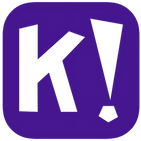Because learning doesn’t always stick to the classroom schedule.
These tools are your trusty digital co-teachers, ready to jump in whether your students are at their desks, on the couch, or halfway through snack time.
Great for flipped lessons, hybrid learning, or catching up after surprise sick days (or “Internet problems,” right?).
They help keep things flexible, engaging, and on track, without making you reinvent the whole wheel.
Teacher tip:
Start small - Try one tool for one lesson and see the magic unfold.
Blackboard is one of the oldest and most trusted learning platforms out there. It lets teachers post content, grade assignments, host discussions, and run tests (all under one roof).
It’s super secure and customizable, though it’s usually managed by schools or districts. If your school uses it, you’re in good hands.
It’s like a digital classroom that can do just about everything. It’s especially strong for middle, high school, and college settings.
Price (USD): School license required (contact for pricing)



Blackboard




Teachers upload lecture notes instead of handing out paper copies.
Students access grades, resources, and feedback in one place anytime.

Teachers design interactive modules with quizzes, videos, and discussion boards.
Students collaborate globally on Blackboard forums, accessing resources and feedback from experts beyond the classroom.

LiveStorm
Livestorm makes live teaching and webinars a breeze. It runs right in the browser (no downloads!), so students can join easily from anywhere.
With built-in chat, polls, and Q&A features, it’s a great way to keep your virtual classes interactive.
Whether you’re hosting a parent info session or a live lesson, Livestorm keeps things smooth and stress-free.
Bonus: you can record sessions and share them later too!
Price (USD): Free for up to 30-minute sessions / Paid plans start at $79/month




Teachers hold live online lectures instead of face-to-face classes.
Sessions include live chat, polls, and Q&A to keep students involved.

Breakout rooms allow small group collaboration during lessons.
Students connect with guest speakers and peers worldwide in fully interactive virtual classrooms.

Kahoot!
Kahoot! is the ultimate classroom game tool. Students absolutely love it.
You can turn any topic into a fast-paced quiz game that gets everyone buzzing with excitement. Whether you're in person or online, Kahoot! boosts engagement like nothing else.
You can also assign games as homework, making review time feel like playtime. It’s a classroom classic that never goes out of style.
Price (USD): Free basic version / Paid plans from $3.99/month




Quizzes are delivered digitally instead of on paper.
Instant feedback and leaderboards make learning more engaging.

Students create their own quizzes to test peers.
Classes across the world play Kahoot! live, turning review sessions into global competitions.

InClass
InClass is a handy little app that helps students organize their school life.
They can track assignments, store notes, manage deadlines, and even set reminders, all in one place. It’s like a digital planner, but cooler.
While it’s student-focused, it can make a big difference in helping your class stay organized and independent.
Great for older students building study habits!
Price (USD): Free




Students use the app to check schedules instead of printed planners.
It sends reminders and lets students attach notes, recordings, or images to assignments.

Teachers share interactive lesson resources that sync with student calendars.
Students organize, share, and collaborate on projects with real-time updates across the platform.

Wooclap
Wooclap helps make your lessons more interactive.
Whether you're in a classroom or teaching remotely. You can throw in polls, word clouds, matching games, and even brain teasers to check understanding on the spot.
It works in real time or asynchronously, so it’s super flexible. Students don’t need to sign up—just click and go! It’s a great way to keep everyone involved and thinking.
Price (USD): Free basic plan / Paid plans from $8.99/month




Teachers ask questions digitally instead of calling on students.
Students answer using their devices, with instant results shown on screen.

Teachers gather live feedback with polls, word clouds, and interactive quizzes.
Lessons transform into highly interactive experiences where every student’s voice is heard, even in large classes.

Moodle
Moodle is like your digital classroom home base.
It helps you organize courses, upload materials, share videos, assign homework, and track grades, all in one spot. It’s used by schools and universities worldwide because it’s flexible, secure, and customizable.
If you like having everything in one place and don’t mind a bit of setup, Moodle might be your new best friend.
And best of all? It’s totally free to use!
Price (USD): Free (open source) / Paid hosting available
.png)
Recommended for Accessibility & Inclusion
Why: Moodle is one of the most widely used learning management systems and is designed with accessibility in mind. It supports screen readers, keyboard navigation, and has plugins for captions, transcripts, and multilingual content.
Bonus: Teachers can create differentiated assignments, embed multimedia with captions, and use forums that allow every student to participate at their own pace.




Assignments are submitted online instead of on paper.
Teachers add quizzes, forums, and grade tracking.

Multimedia lessons, wikis, and collaborative projects keep students active.
Moodle supports fully online courses with global peer interaction and customizable learning paths.

WizIQ
WizIQ is your go-to for running live classes and building online courses.
It has a virtual classroom setup where you can teach, share your screen, give assignments, and chat with students all in one place.
It's especially handy for remote or hybrid settings. You can also record sessions and reuse them anytime.
It’s like Zoom, but built for teachers and learning.
Price (USD): Free trial available / Paid plans (starting around $25/month)




Teachers deliver lectures online instead of face-to-face.
Classes include whiteboards, chat, and video conferencing tools.

Teachers record lessons and create interactive self-paced courses.
Students join blended classrooms where live and recorded sessions merge for a flexible learning journey.

LearnUpon
LearnUpon is a full learning management system (LMS) designed to make training and learning super smooth.
It’s perfect for schools looking to manage lessons, student progress, and content all in one place. You can create courses, quizzes, and even certification pathways.
Though it’s mainly used by larger schools or organizations, it’s user-friendly and packed with helpful tools.
Think of it as your all-in-one hub for blended learning.
Price (USD): Paid plans (contact for pricing – school/district-wide use)




Teachers share course materials digitally instead of in binders.
Assessments and progress tracking are available in one hub.

Courses are customized with multimedia, certificates, and gamified elements.
Organizations deliver scalable, global training programs that adapt to each learner’s pace and needs.

BookWidgets
BookWidgets lets you create fun, interactive digital activities like quizzes, crosswords, timelines, and more in just minutes.
It's a fantastic tool for adding variety to your lessons, whether your students are in class or learning from home. You can track progress instantly and give feedback with ease.
It works well with platforms like Google Classroom and Microsoft Teams, so it slides right into your teaching routine.
Teachers love it because it's simple to use but powerful in action.
Price (USD): Free basic plan / Paid plans from $9.99/month
.png)
Recommended for Accessibility & Inclusion
Why: BookWidgets offers 40+ customizable interactive templates (like quizzes, timelines, and crossword puzzles) that teachers can adapt for different learning levels.
Bonus: It automatically grades activities, gives instant feedback, and works seamlessly on all devices, supporting both struggling learners and advanced students.




Teachers hand out digital worksheets instead of paper ones.
Widgets include auto-graded quizzes and interactive exercises.

Teachers design custom activities like crosswords, timelines, or interactive maps.
Students learn through personalized, interactive lessons that combine text, video, and instant feedback in one seamless activity.
.png)